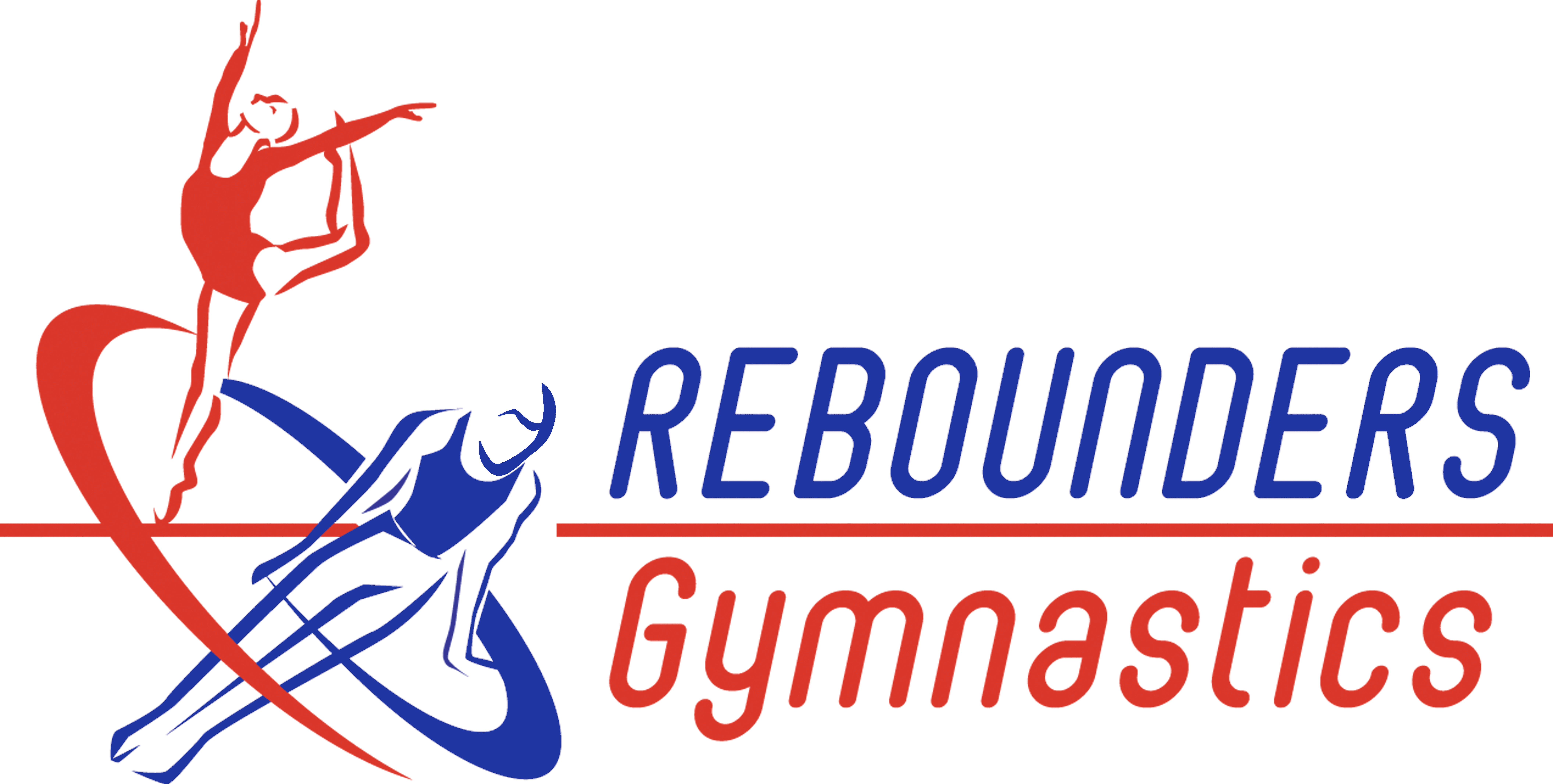Class Change or Addition Requests
For all Parent-Child, Preschool, Recreational Beginner, Tumbling & Ninja Classes
PLEASE NOTE: All Class changes or additions must be confirmed!
-
View Schedule for your desired age appropriate class.
-
Click on the Register link next to the class. If the desired class is full, click on Waiting List to be wait listed for the class.
-
At the top of the Registration Form, click on "Already A Customer...." to log into your customer portal.
-
Once in the portal, check your Child's Name and complete the form including checking all policies.
-
Fill in your desired start date
-
In the Note section, write "Class change or Class addition.
-
At the bottom, click the UP Arrow to go the top of the Form.
-
Click on "Enroll".
For all Recreational Intermediate & Advanced Classes & Private/Special Needs Lessons
For Intermediate and Advanced Class change request, please view age appropriate schedule for desired Class, Day & Time before completing to form.
If the class has openings, we will contact you to confirm the class change.
If the class is full, we will place your child on the waiting list.
All class changes must be confirmed!